Historical B/S Indicators for Candlestick Charts
By: WEEX|2025/10/22 10:17:20
WEEX just got smarter! Review past trades and refine your strategies with our brand-new feature: Historical B/S (Buy/Sell) markers for candlestick charts! Now, you can view your past trades right on the chart, helping you make sharper decisions and trade more efficiently.
Highlights
- Trade records at a glance
- Your Buy (B) and Sell (S) points are automatically marked on the chart.
- Each marker shows your precise trade time and price, helping you review past orders at a glance.
- Comprehensive coverage
- Spot trading: Full support for marking trades across all spot pairs.
- Futures trading: Clearly shows open and close points, distinguishing between long and short positions.
- Rich interactions
- Tap any marker (B or S) to view detailed trade information, such as:
- Trade time: Review exact trade times and corresponding market conditions.
- Execution price: Displays the average filled price of historical trades.
- Trade count: Quickly check the number of trades in a certain period.
- Markers update dynamically as you zoom and drag the candlestick. Seamlessly review up to 100 executed trades from the last 90 days.
- Universal access
- Available on both iOS and Android: Access your trade history anytime, on any mobile device.
- Full currency coverage: Supports all pairs in your portfolio, across both spot and futures markets.
How to Use?
- Open the WEEX app and go to any pair's chart page.
- Tap the candlestick chart and enable the "Order history" feature in the chart settings (enabled by default.)
- If trades exist for that pair, B and S markers will instantly show up on the chart.
- Tap any marker to check the full details of that transaction.
Where to use it
- Review strategies: Quickly review your buy and sell points combined with market trends to refine your strategy.
- Analyze PnL: Easily pinpoint profitable or losing trades to learn from your past performance.
Understand trends: Combine your trade history with the candlestick chart data for deeper market and behavioral analysis.
Feature preview
- On/off toggle: Use the "Settings" icon to switch the "Order History" feature on or off (enabled by default).
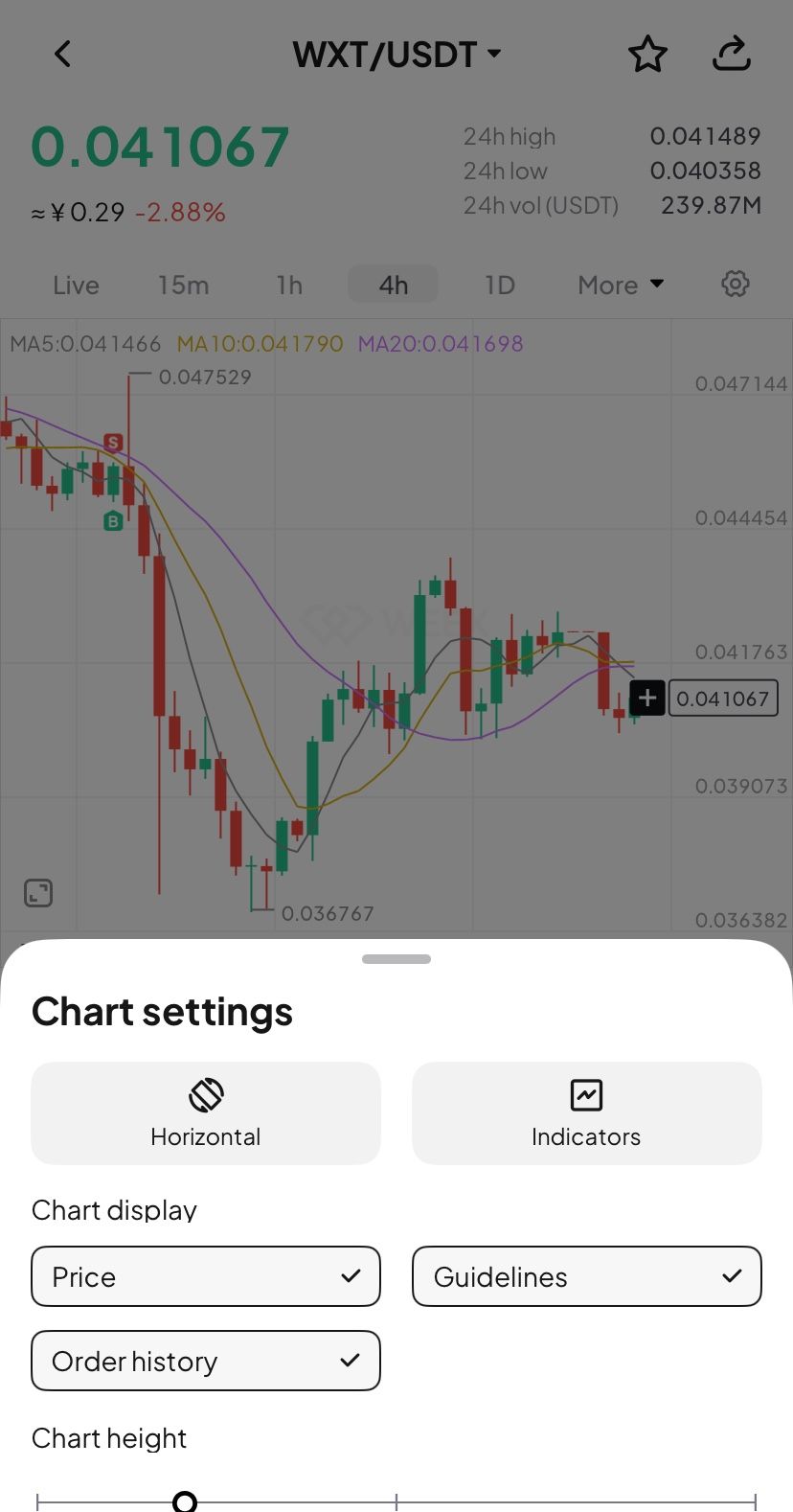
- B (Buy) marker: Green marker showing your exact buy action.
- S (Sell) marker: Red marker identifying every sell transaction.
- Details pop-up: Tapping the marker brings up a card with key data (time, price, and count).
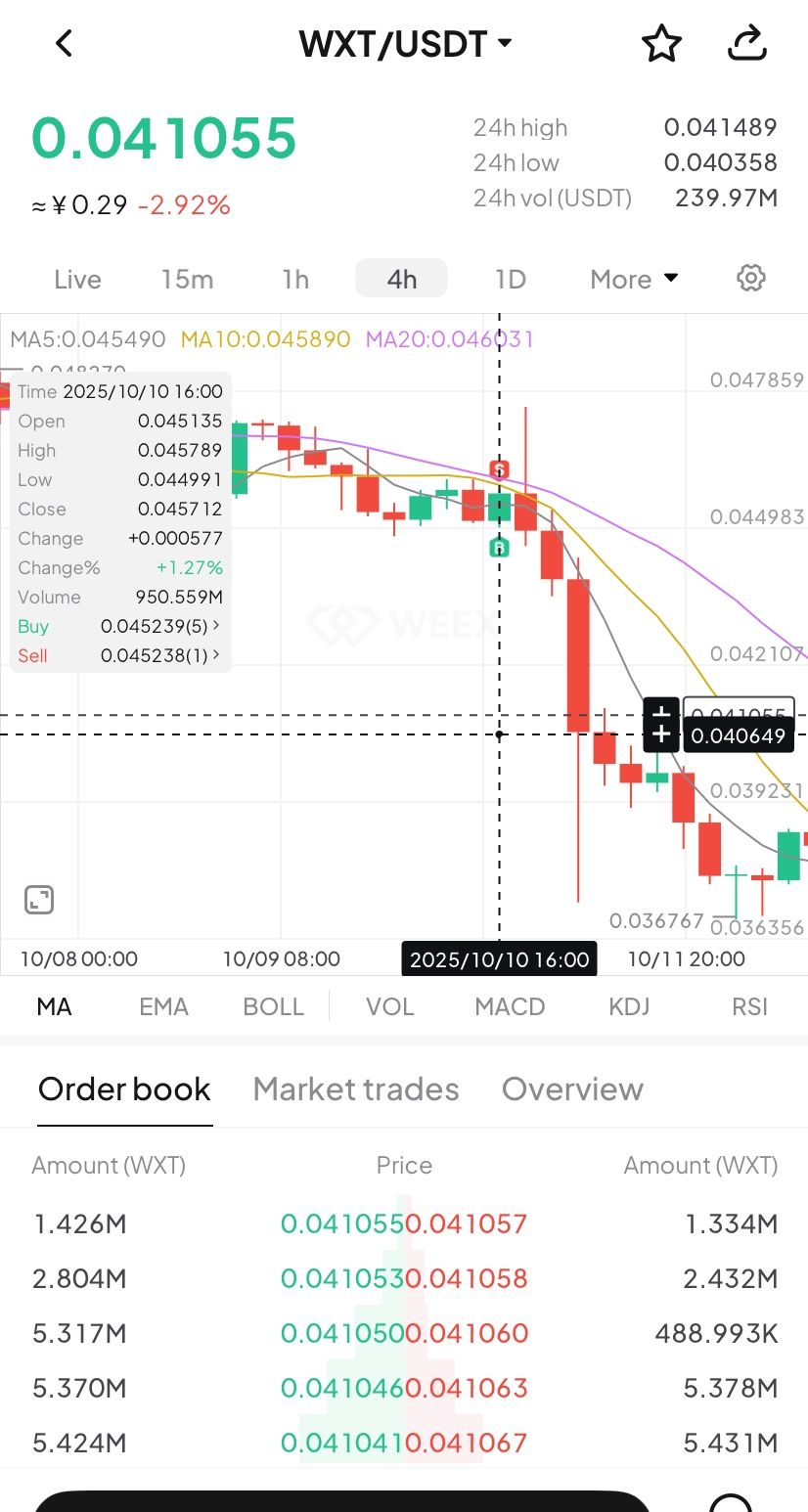
- Full breakdown: Tap the details card to open the "Order History" page and view your trading record.
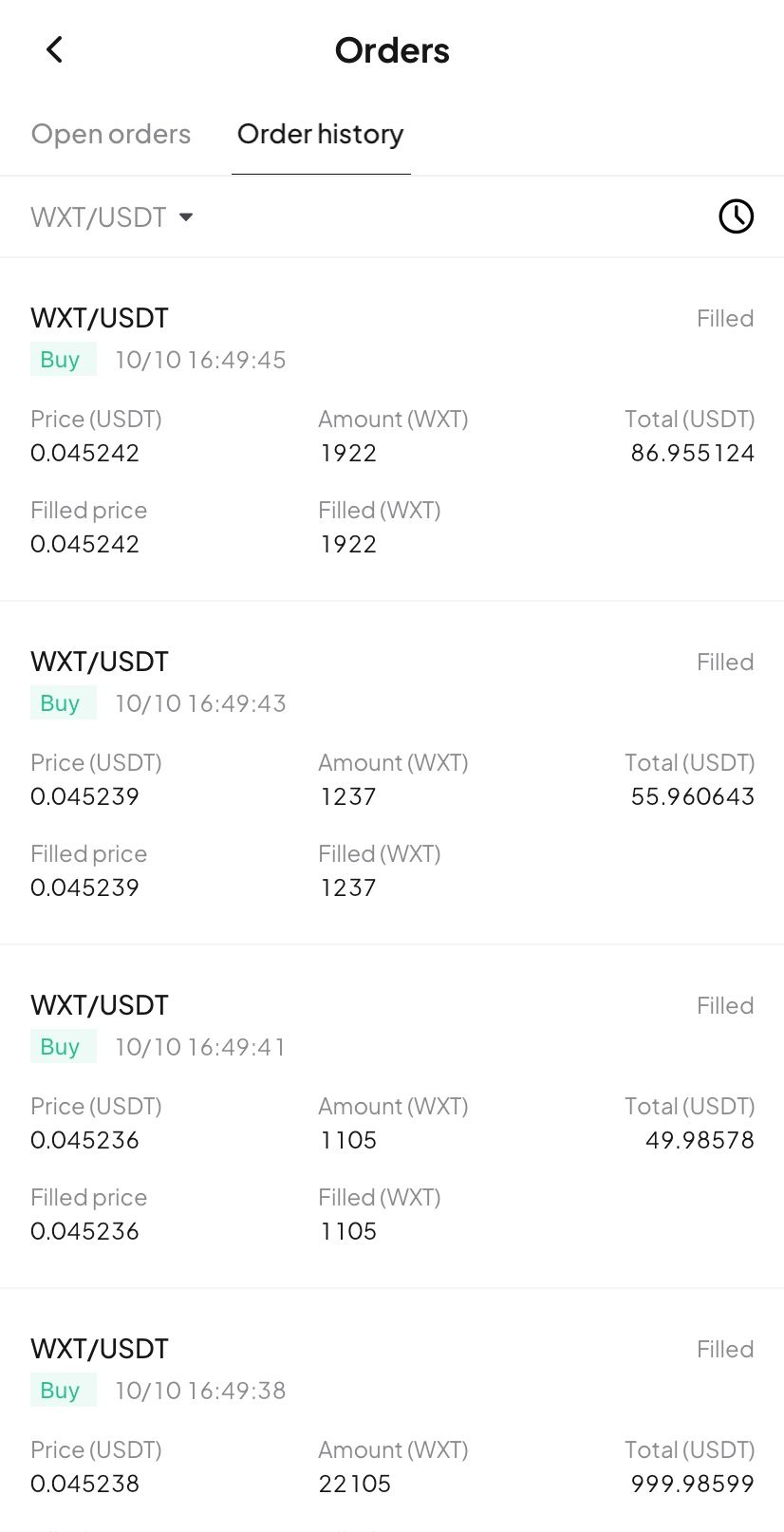
Try now
Update your WEEX app to the latest version to experience our new Buy/Sell markers! Gain clarity and transparency in your trades, empowering smarter investment decision!
Série de eventos presenciais ao redor do mundo coloca a WEEX em destaque em 2025
pump.fun adquire Trading Terminal Padre, token PADRE não será mais usado na plataforma
Você também pode gostar
Compartilhar
Ganhadores
Últimas notícias sobre cripto
13:35
Pavel Durov: Telegram lança Cocoon, uma rede aberta de computação segura, em novembro
13:33
RIVER Public Sale Countdown 1 Hora: Abono da BNB aberta dentro de 48 horas, reembolso no preço mais baixo do leilão
13:31
Fed Decision Preview: A declaração de política pode ser alterada nas seguintes seções
13:29
Fed Meeting Preview: Conferência de imprensa pode trazer Hawkish Surprise
13:27
「100% Win Rate Whale」 vai longo em SOL com tamanho de posição superando $100 milhões
Leia mais
Comunidade
Atendimento ao cliente:@weikecs
Parcerias comerciais:@weikecs
Quant trading e MM:bd@weex.com
Serviços VIP:support@weex.com
